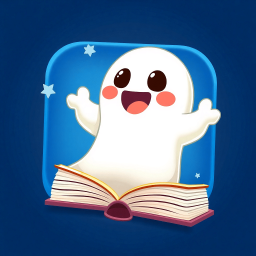
bookiboo. Manage your library.
Click here to download on the App Store
I have many books at home and I also use some online libraries where I have a few. I wanted a place to have a simple overview which books I already own. So I built one myself.
I know there are some people out there who have more books than me and for them it must be even harder to keep track of all their books. I guess these people dont want to buy books twice only because they forgot what they have in their libraries as well.
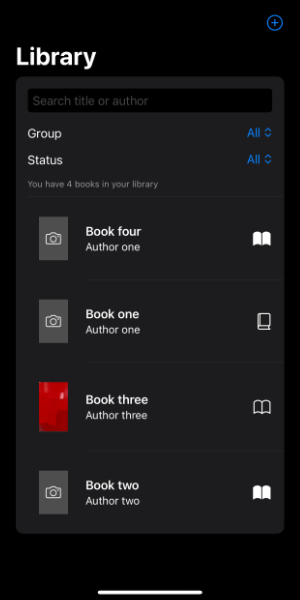
On this screen we see the home screen of bookiboo. Our whole library is listed here. We see book titles, the author, an icon which indicates if I already read the book and when available the book cover. Above the list there are some smart filters to find out if a book is already in my library or not. I can use the filters as well to find a book in my library which I havent read yet.
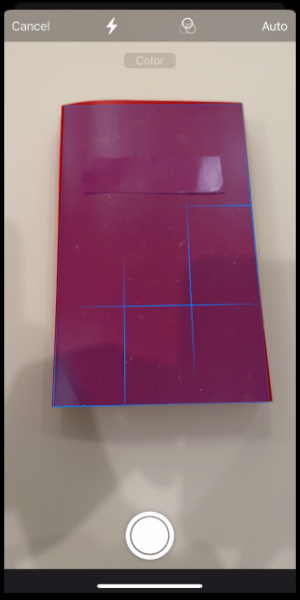
Thats what it looks like when you want to scan a book cover with bookiboo. The app recognizes shapes and this is extremely helpful when scanning book covers.
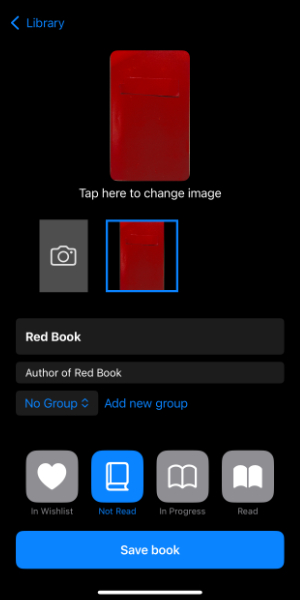
Here we can fill in important information about the book such as a title, the author or the read state. We can add the book to custom groups as well. An example for that would be 'Favorite Books'. Of course you can add a book cover as well.
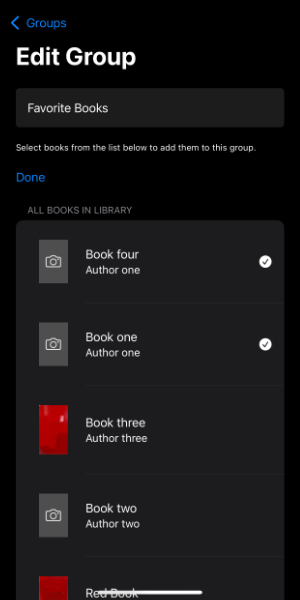
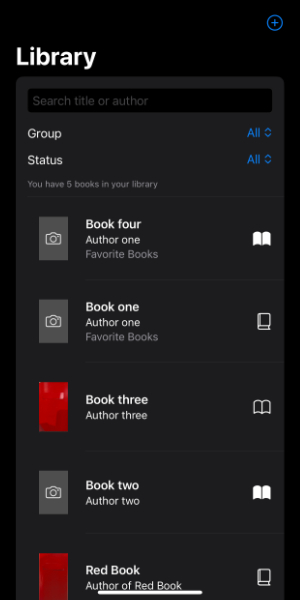
You can add groups at any time. You can add as many groups you want. To keep it easy you can add a book only to one group at a time. If a book is in a group you can also see that on the home screen in the bookiboo app. You can also filter for a group.

Here you can see the filter in action. If you are typing in the search bar it will filter in titles and authors. Of course you can combine filter options and you can reset all filters with one click.
Click here to get support for bookiboo.
Click here to get to the Privacy Policy of bookiboo.