counterie. Simply count calories.
Click here to download on the App Store
I begin my own running season every March. Usually I have gained some weight in winter. I am focusing on going to the gym in winter and enjoy food a little bit more when it is cold outside.
To lose weight faster and still maintain muscle as good as possible I started to count calories in 2024. It is so easy to simply eat less for some weeks. But as soon as I started to count calories I realized that I ate about 1200 calories a day. With exercise that means a massive deficit but that is on the one hand not healthy and on the other hand I lost too much muscle mass. Of course this is not enjoyable or maintainable for a longer period. So I wanted to raise my protein intake and then it was not that easy anymore to stay in the deficit. That's when I decided to create counterie.
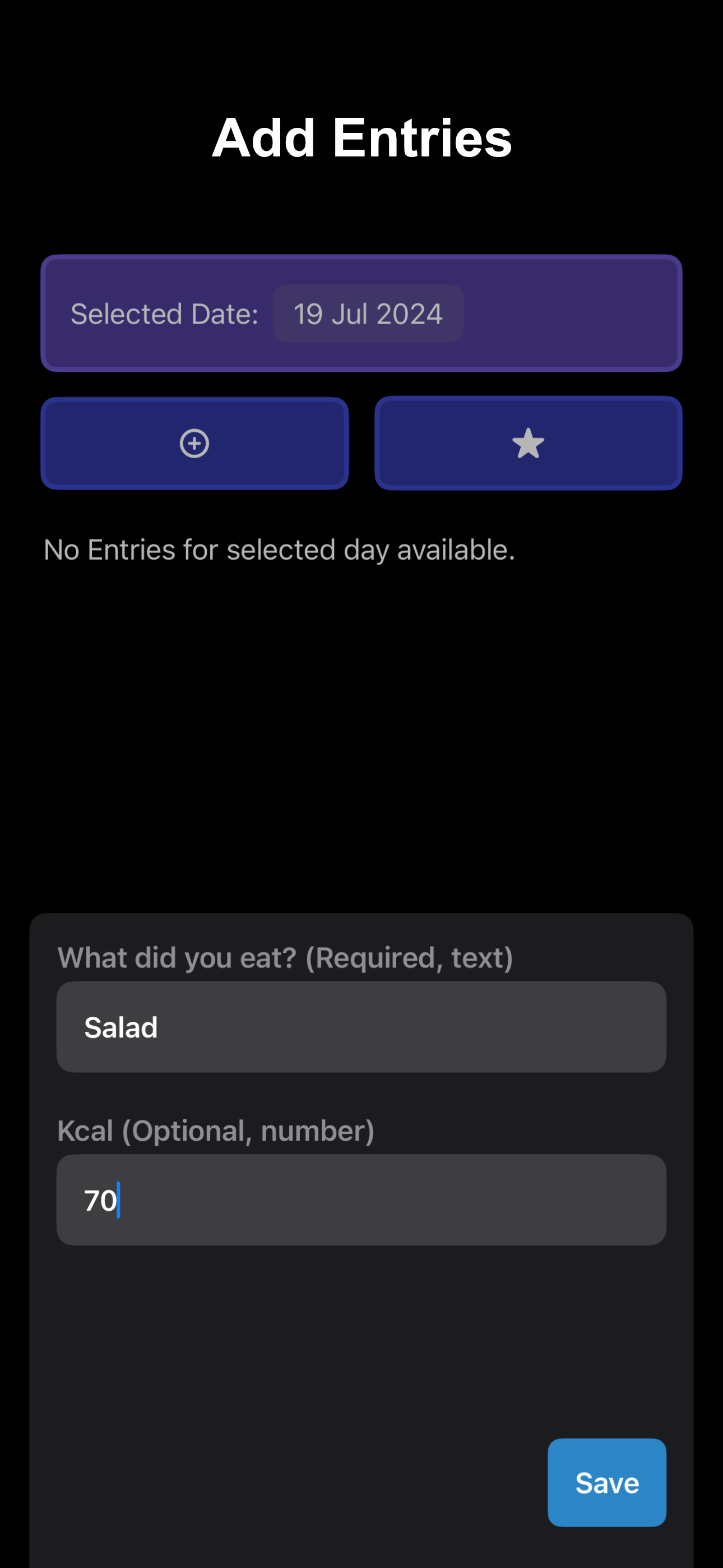
Let's say I ate a small salad. I hit the "plus-button" and type in what I ate. Of course in the beginning it is a little annoying to learn what the calories of certain things is. I usually check the packaging of the things I mix together. I also get to know about other macros when I do that. I admit I sometimes estimate roughly how many calories a meal has by calculating weights and calories per 100g. But I realized it is not that important to count every last calorie but to know "Okay, I have a deficit of 200-400 calories". On the long run it will make no difference.
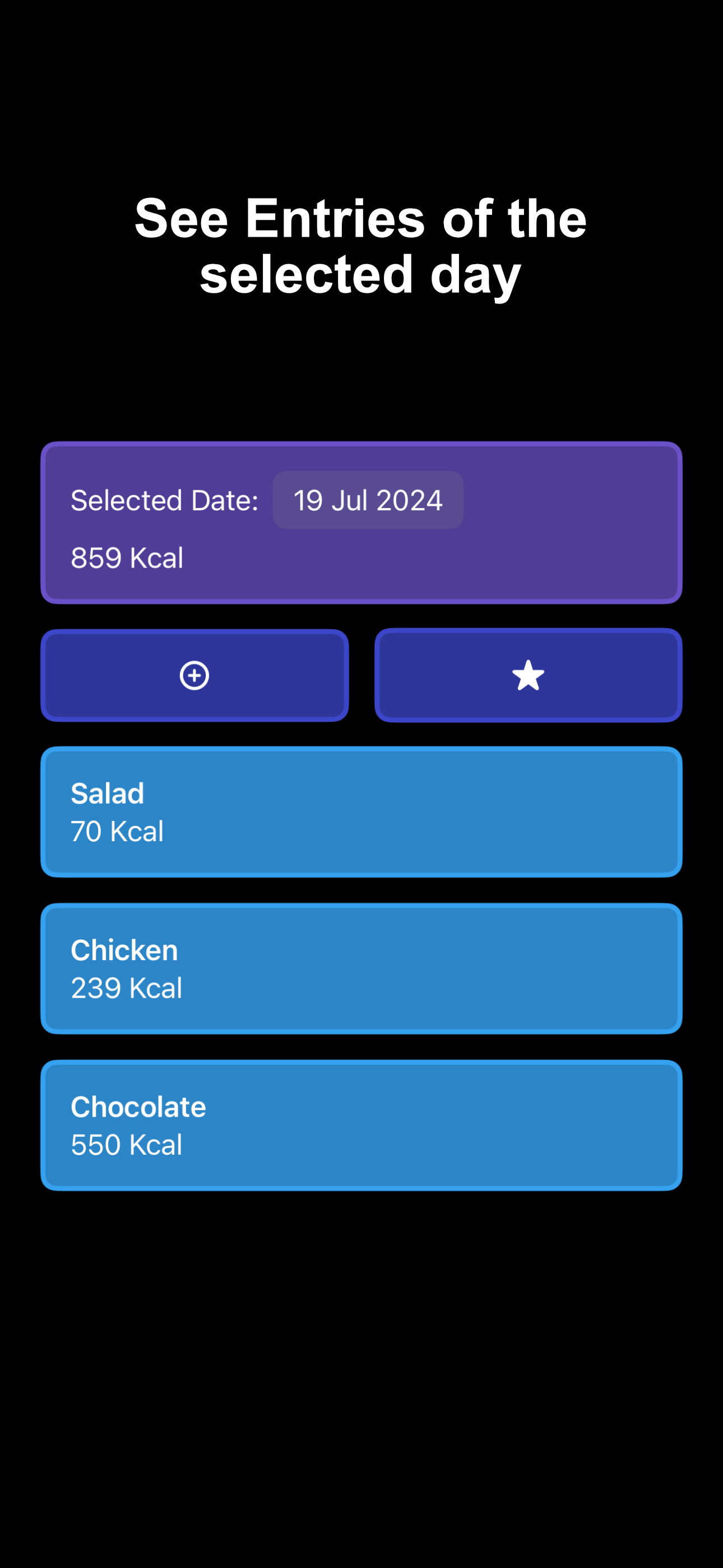
Here I can see an example of a tracked morning. I admit it is a bit strange to have chocolate in the morning. (Some would say "Salad" or "Chicken" is strange in the morning as well. I don't know what they are talking about :D)

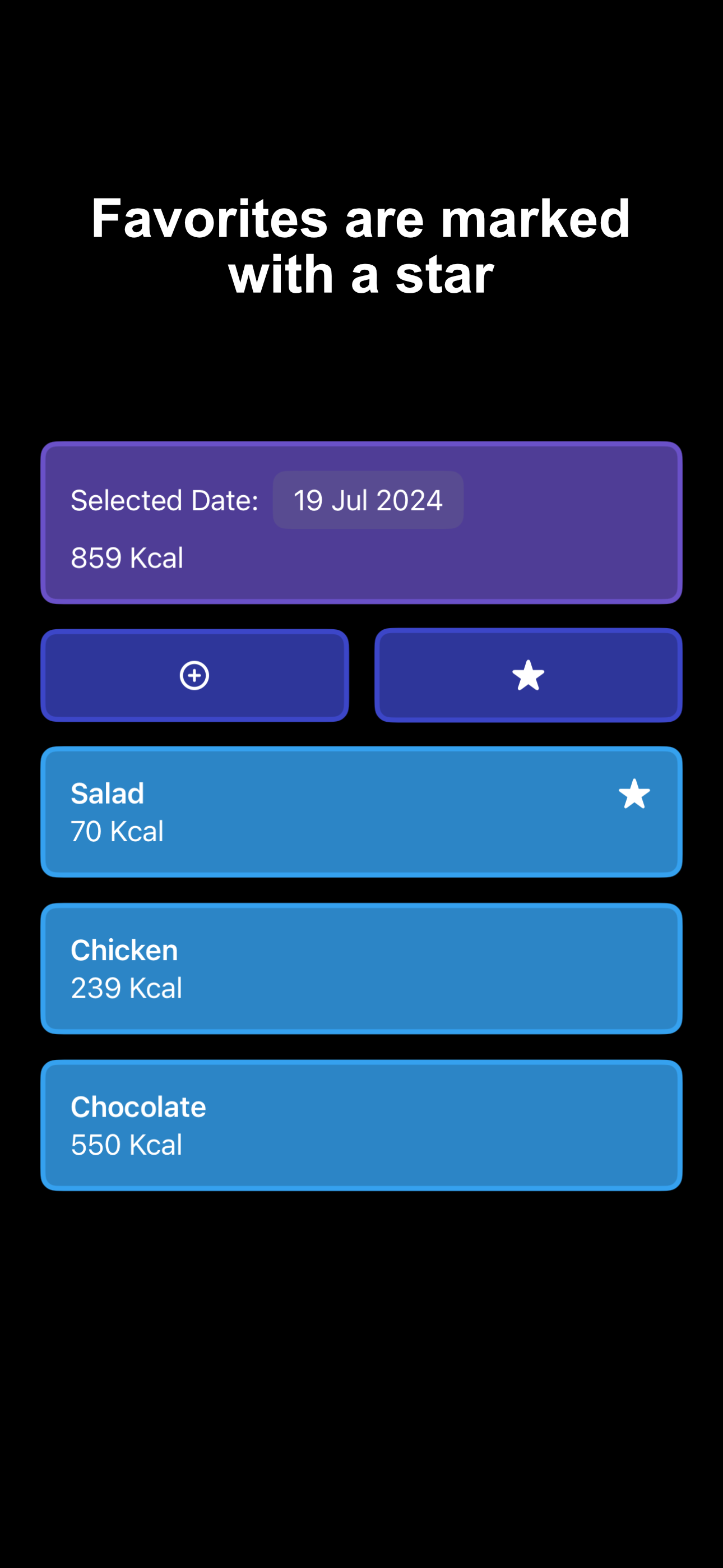
Let's say I am eating "Salad" on a regular basis. That's when I decide to make it a Favorite. It is marked with a star now. This indicates that it is a Favorite. If I would eat a little more salad than usually then I would add "Salad" with let's say 100 calories. Because this is exceptional I would not eat "Salad" - "100" to my Favorites.
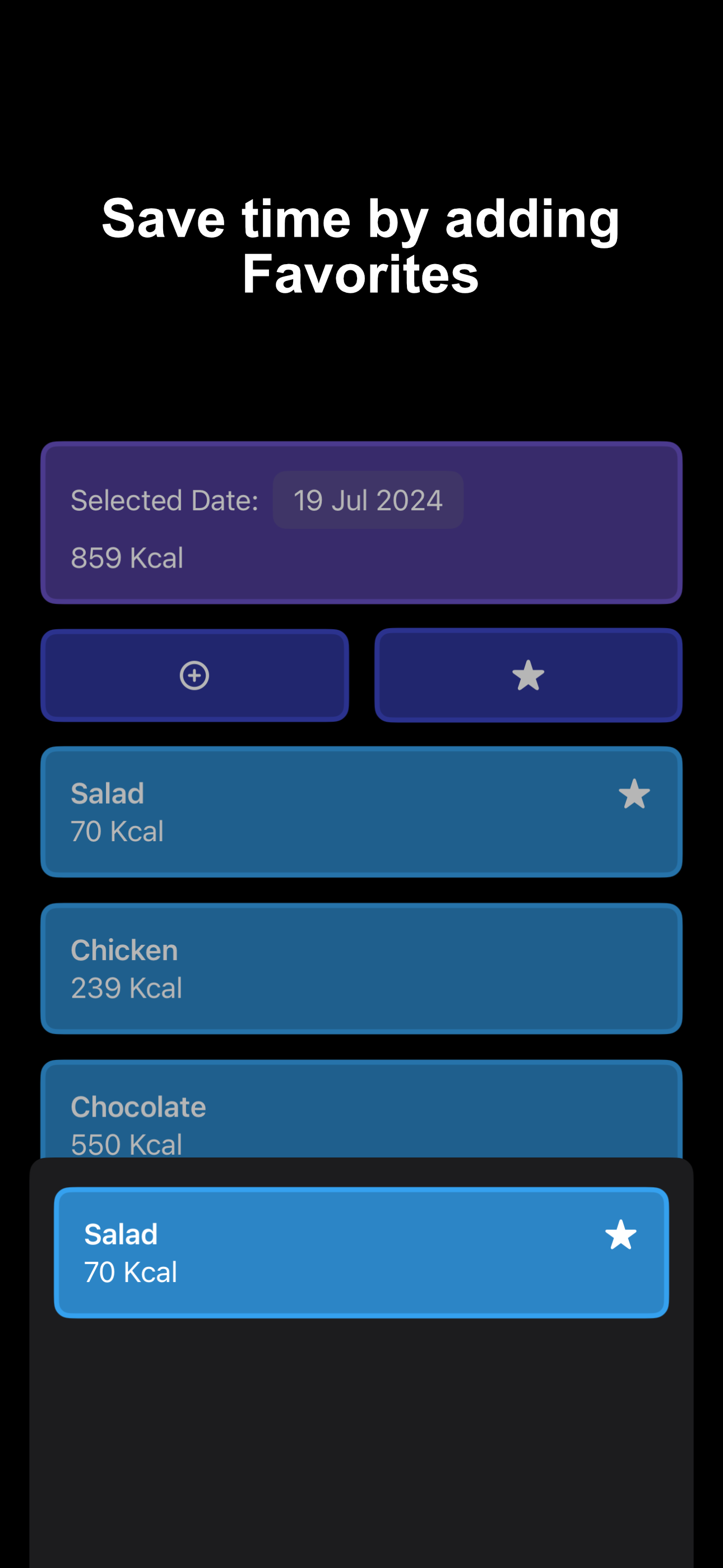
As soon as I click the "star-button" all my Favorites appear as an option and I can add it with a single click. You can really save time with that feature.
Click here to get support for counterie.
Click here to get to the Privacy Policy of counterie.